Hardware and software are two important components in any computing, electronic or digital device. Both are dependent on each other and can’t operate without each other. As both are dependent on each other, both are different from each other as well. The main difference between hardware and software is that hardware is always in a tangible form while the software is in intangible form and is a set of instruction without which computer can’t operate.
Comparison Chart
| Basis | Hardware | Software |
| Definition | Hardware is a physical device that is capable of operating tasks and executions based on the software | Software is a set of instruction that is given to the computer to perform operations |
| Types | Output, Input, storage, processing, and control devices. | Programming software, System software and Application Software. |
| Examples | CD-ROM, monitor, printer, video card, scanners, label makers | Apple Maps, Adobe Acrobat, QuickBooks, Google Chrome, Microsoft Word, Microsoft Excel |
| Development | Hardware is made-up of electronic components. | Software is developed by writing instructions in a programming language. |
| Replacement | If Hardware is damaged, it can be replaced with a new one. | If Software is damaged, it can be replaced with its backup copy. |
| Durability | Hardware wears out over time. | Software does not wear out over time. However, bugs can affect it. |
| Nature | Hardware is physical in nature. | Software is logical in nature. |
What is Hardware?
Hardware is those mechanical tools, which are required for performing any activity or task. It can be in different shape with different uses. Take household hardware, tools like key, locks, utensils, wire, chains, etc. are examples of household hardware. Digital screen, electronic chips & transistors, capacitors are examples of digital and electronics components. Hard disk, processor, motherboard, RAM, CD Rom and power supply are kind of computer hardware. The list is endless.
Some hardware is used individually like a key and some required external tool or program to work. Like key always works individually. You do not require any other tool for the performance of key. Computer hardware always requires software to run properly. It cannot work independently. In computer, input, storages, processing, control, and output devices are the type of hardware. Hardware is always in a tangible form that means we can see and touch it.

What is Software?
Software is a set of instructions or operating system of a computing device that directs it to perform specific operations. Software is an intangible form which means we can’t see them and the computer can simply read the instructions from software. Hardware is like a brain and software is like a memory in the computer. We can see the brain but not the memory.
Computer software includes computer programs, applications, operating systems, libraries, and their associated documentation. Software is generally written in a machine language that is known as machine code. However, normally software is written in a high-level computer programming language that is easier and efficient for humans to use than machine language. These languages are translated using the method of compilation or interpretation or combination of both, into machine language.
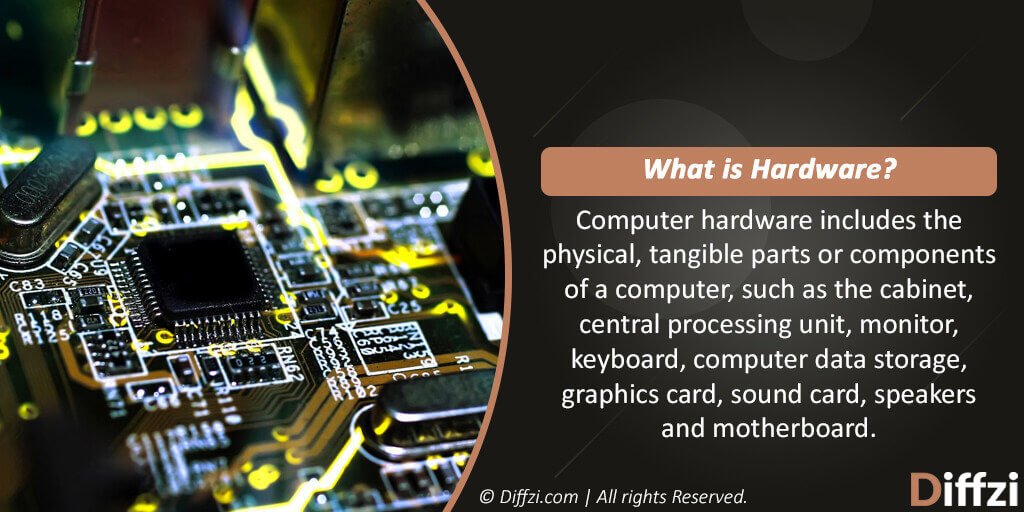
Key Differences between Hardware and Software
- Hardware is available in physical and tangible form while the software is available in intangible form as we can’t see the software.
- Hardware has weight while the software is weightless. The weight is only of the disc or readable media where software is saved.
- As hardware is in physical form so it requires a physical space while software requires no physical space on a computer table or another place. Its space is only on the hard disk or other storage media.
- Installing new software called updating while installing new hardware or replacing the old one is called upgrading.
- Input, storage, processing, control, and output devices are types of hardware while system software, Windows OS, programming software, and application software are types of software.
- Examples of hardware include CD-ROM, RAM, monitor, printer, GPU, scanners, modems, etc. Examples of software are QuickBooks, Internet Explorer, MS Office, Adobe Acrobat Reader, Media Players, etc.
- The virus always attacks software, not hardware.